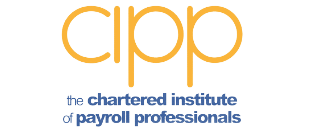Frequently Asked Questions

Our FAQs cover everything from account setup and navigation to payment options and troubleshooting technical issues. By addressing common concerns proactively, we can enhance your overall experience and streamline your interactions with our platform.
If you can’t find the answer you’re looking for in our FAQs, don’t worry. We encourage you to contact our dedicated customer support team, who are always ready to assist you further.
You can view your payslips in our online portal. When you are registered with us to be paid you will receive login details to the portal where you can view your payslips.
You can apply for a share code online. The share code is valid for 90 days.
A share code obtained for a different purpose, such as to demonstrate your right to rent, cannot be used to demonstrate your right to work. You will need one of the following to get a share code:
- your biometric residence permit number
- your biometric residence card number
- your passport or national identity card
Once you have your share code you can share it with your employer who can check your right to work using the code and your date of birth on the government website.
A share code is a 9-digit code made up of letters and numbers that proves a worker’s right to work in the UK.
There are multiple documents that are accepted as proof of your right to work in the UK, for the full list of accepted documents please visit Citizens Advice.
Here are some of the forms of ID that are accepted:
Valid forms of ID:
- Birth Certificate
- Passport
- Driving Licence/Provisional
If not a British Citizen:
- Passport
- Driving Licence/Provisional
- Biometric Residence Permit/Card (front and back)
- ID Card (front and back)
There are lots of things to consider before signing up to a payroll agency and with so many to choose from it can be difficult to know where to start. Some key aspects to consider are reputation, accreditations and customer service agreements. For further information on what to consider when selecting a payroll agency, read our blog.
Professional Passport demonstrates a company is fully compliant and helps build credibility and trust with those you are working with. A labour provider must go through an evaluation by the Professional Passport team in order to be accredited. The evaluation takes into account a number of factors, such as work rights, tax and national insurance compliance, and health and safety. The labour supplier is required to offer proof that they adhere to the necessary requirements in each of these categories.
There are many reasons why outsourcing payroll is a great option for your business. Benefits of outsourcing payroll include improved compliance and increased efficiency. To find out more about why you should outsource your payroll, read our blog.
Before agreeing to terms with an agency, key information documents are intended to provide agency workers information about their pay and other parts of their job. This is so they can find out more about their pay sooner, especially how deductions and fees affect their pay as they move through the supply chain.
Bishop Oak offers a range of payroll models. We specialise in the CIS payment model and Umbrella. To learn more about the payroll models we offer, please contact our team.
A payroll agency is responsible for managing and processing an organisation’s employee payroll. The main role of a payroll agency is to ensure that employees are paid accurately, on time, and in compliance with relevant regulations and tax laws. This involves calculating and withholding taxes, processing deductions, and distributing employee paychecks or direct deposits.
Payroll agencies also handle other important tasks, such as maintaining employee records, responding to employee inquiries, generating payroll reports, and reconciling payroll accounts. They may also provide additional services such as benefits administration, time and attendance tracking, and compliance consulting.
To get a UTR number you will need to register for HMRC online services. To get your UTR number you will need:
- Date of birth
- Address
- National Insurance number
- Your email address and contact number
- The name address and nature of your business
- Your business telephone number
- The date your self-employment started
Once you have successfully registered HMRC will post your UTR number to you, if you need to access your UTR number sooner you may be able to do so through the HMRC app.
Yes, you can view CIS payments through the online portal on the HMRC website.
To check CIS you can use the CIS service on the HMRC website or you can call the HMRC CIS helpline. If you are a subcontractor you will be able to check CIS payments through remittance/payslips.
You can register for CIS online via the Government Gateway or you can call the HMRC CIS helpline on 0300 200 3210.
In our online portal. When you are registered with us to be paid you will receive login details to the portal where you can view your CIS statements along with your payslips.
When you register for CIS you will be given a CIS verification number which proves your CIS status, this will be in the form of a letter or digital confirmation and allow contractors to deduct tax at a rate of 20% instead of 30%.
CIS is a scheme designed for the construction industry by HMRC to ensure tax compliance. The scheme allows tax deductions as advance payments to simplify payroll for the construction industry.
There are two main ways construction workers can get paid when working with Bishop Oak; Umbrella and CIS. Other payment models such as PAYE can also be applicable in some situations.
You can sign up on the HMRC CIS website or by calling the service. You will need your UTR number or, if you are dealing as a business, the UTR number of your business. You’ll also need information about yourself, like your National Insurance number. Then, if a worker wants to hire you, he or she will be able to check your CIS status online. The contractor can then take 20% tax off your bill. If you’re not listed with CIS, the contractor should take 30% off your bill.